We may earn money or products from the companies that may be mentioned in this post.
Whether you are a seasoned golfer looking to practice your swing in the comfort of your own home or a beginner looking to improve your game, a golf simulator can be a great investment. But before you rush out to buy one, it’s important to determine how much space you will need to set it up. In this article, we will guide you through the process of calculating the required space for a golf simulator, ensuring that you have enough room to perfect your swing without any constraints. So grab your clubs and let’s get started!
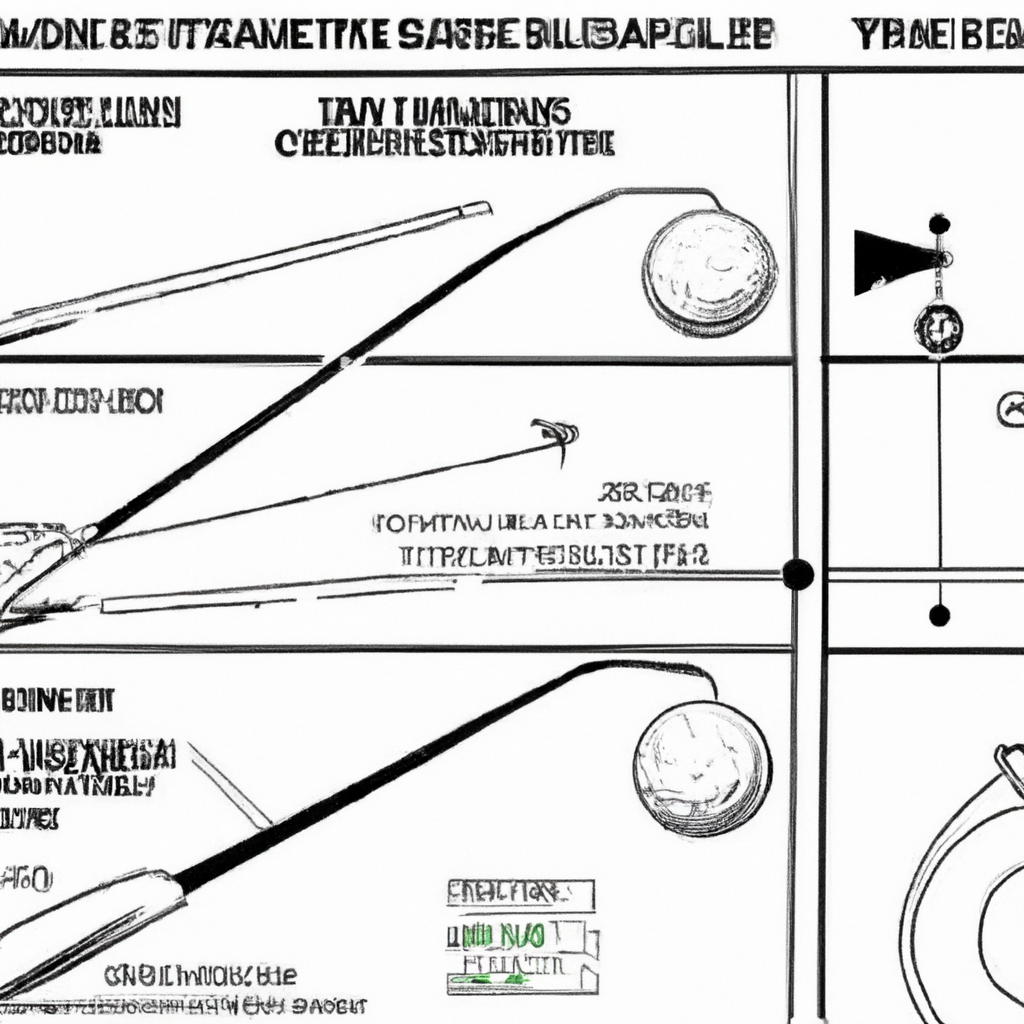
Determining the Space Requirements
Considerations for Indoor Golf Simulators
When it comes to setting up an indoor golf simulator, there are several important factors to consider in order to determine the space requirements. One of the most crucial considerations is the size of the simulator itself. Different simulator models have varying dimensions, so it is important to choose one that fits comfortably within your available space. Additionally, you should also take into account the different types of golf simulators available, as they may have different space requirements.
Choosing the Right Simulator
Selecting the right simulator for your indoor golf setup is crucial in determining the space requirements. There are various types of simulators available in the market, ranging from full-size simulators to compact and portable options. Each type has its own advantages and space requirements. It is important to assess your needs and consider factors such as budget, available space, and desired features before making a decision. By choosing the right simulator, you can ensure that you have enough space to accommodate it without compromising on functionality.
Measuring the Available Space
Before determining the exact space requirements, you need to measure the available area where you plan to set up your golf simulator. It is important to measure the length, width, and height of the space accurately to ensure that the simulator will fit comfortably. Use a tape measure or a laser measuring device to get precise measurements. Additionally, take into account the location of any existing furniture or equipment that may need to be moved or rearranged to accommodate the simulator.
Accounting for Swing Freedom
Another important consideration when determining the space requirements for your golf simulator is the amount of swing freedom you require. Different simulators have different swing and shot restrictions, so it is important to take this into account when measuring the available space. Some simulators may require a certain amount of distance behind and in front of the golfer to allow for a full swing, while others may be more compact and require less space. Consider your own swing style and preferences when determining the amount of swing freedom you need.
Factoring in the Ball Flight Laws
When setting up a golf simulator, it is important to consider the ball flight laws and how they may impact the required space. The ball flight laws dictate how the ball will behave based on factors such as clubhead speed, launch angle, and spin rate. Understanding these laws and how they may affect ball trajectory and distance can help you determine the necessary space for your simulator setup. For example, if the simulator requires a certain length of space to accurately capture the ball’s flight and distance, you will need to allocate enough room accordingly.
Minimum Space Requirements
Calculating the Space for the Simulator Unit
To determine the minimum space required for your golf simulator, start by considering the dimensions of the simulator unit itself. Measure the length, width, and height of the simulator and add any necessary clearance around it. This will ensure that the simulator unit itself fits comfortably within your space without any obstructions.
Accounting for Room Around the Trainer
In addition to the dimensions of the simulator unit, you should also consider the space needed around the trainer or golfer. Allow a sufficient amount of room to comfortably swing the golf club during gameplay. This space should be free from any obstacles or furniture that could interfere with your swing.
Allowing Space for Club Swings
When calculating the minimum space requirements, it is important to account for the full range of motion required for club swings. Take into consideration the length of the golf club and the area needed for a complete swing without any hindrance. Keep in mind that a golfer’s swing may vary depending on their height and swing style, so it is better to err on the side of caution and allow for a slightly larger space if possible.
Considering the Orientation of the Simulator
The orientation of the golf simulator can also affect the minimum space requirements. Some simulators require the golfer to stand parallel to the screen, while others may require a diagonal setup. Take into account the necessary orientation when determining the available space. Ensure that the dimensions of the space are adjusted accordingly to accommodate the required orientation without any compromises.
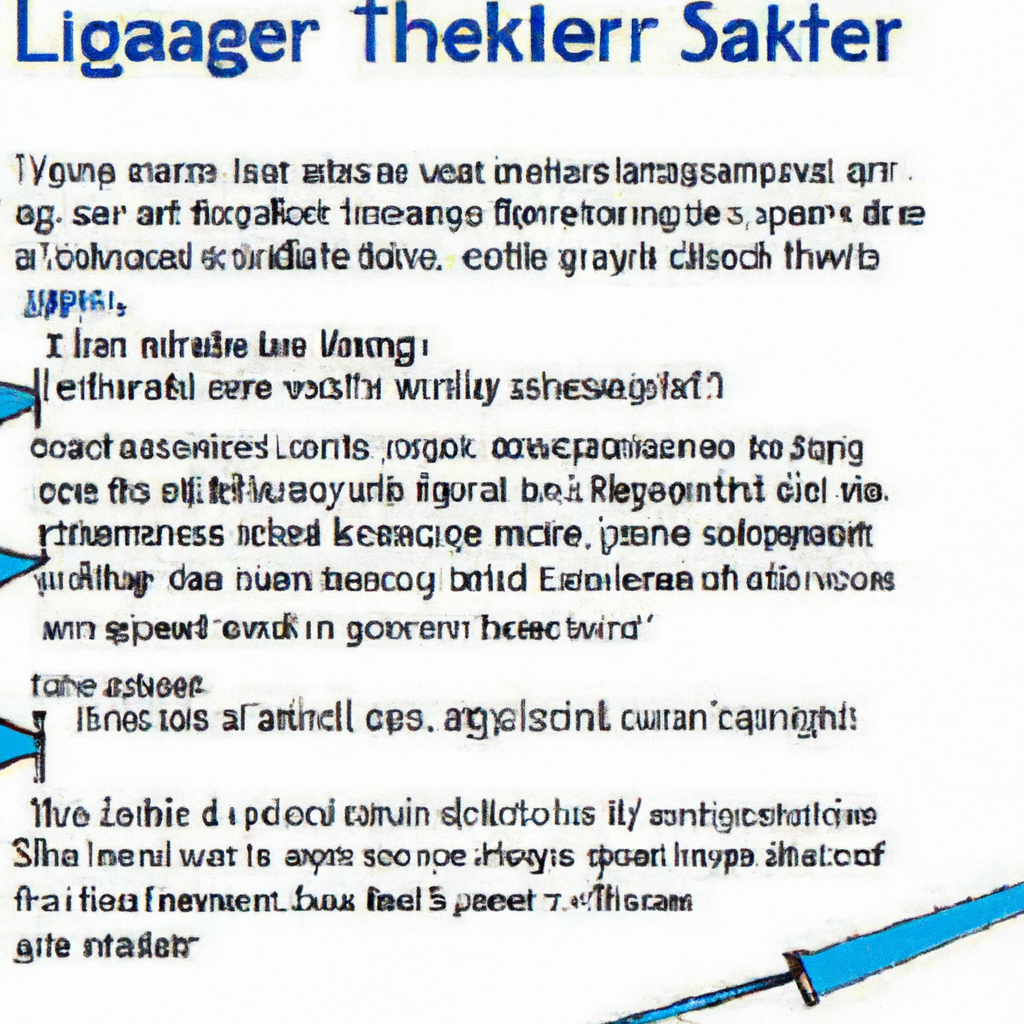
Optimal Space Requirements
Providing Room for Movement and Comfort
While determining the minimum space requirements is essential, it is also important to consider the optimal space requirements for an enjoyable golf simulator experience. Providing enough room for movement and comfort can greatly enhance your overall experience. Allow for additional space around the simulator unit and trainer to ensure that you have ample room to move around during gameplay without feeling cramped.
Allocating Space for Viewing and Spectators
If you plan on hosting gatherings or inviting friends over to enjoy your indoor golf simulator, it is important to allocate space for viewing and spectators. Consider setting up seating areas or a designated viewing area where your friends and guests can comfortably watch the gameplay. This will not only enhance the social aspect of your simulator setup but also require additional space beyond the minimum requirements.
Including Extra Space for Storage and Accessories
To optimize your indoor golf simulator setup, it is important to include extra space for storage and accessories. This additional space can be used to store golf clubs, balls, tees, and other equipment. Consider installing shelves or cabinets to keep everything organized and easily accessible. Additionally, you may want to allocate space for accessories such as a putting mat, practice net, or golf swing analyzer to further enhance your golfing experience.
Space Requirements for Different Golf Simulator Types
Full-Size Golf Simulator Space Requirements
Full-size golf simulators are designed to replicate the experience of playing on an actual golf course. These simulators typically require the most amount of space. A minimum of 10 feet in width, 12 feet in height, and 15 feet in depth is recommended for optimal gameplay. These dimensions provide enough space for a golfer to swing the golf club and take full shots without any hindrance while also accommodating the size of the simulator unit and necessary peripheral equipment.
Compact Golf Simulator Space Requirements
Compact golf simulators offer a more space-friendly option without compromising on functionality. These simulators are designed to fit into smaller spaces and are ideal for individuals with limited room. The minimum space requirements for a compact golf simulator usually range from 8 feet in width, 10 feet in height, and 12 feet in depth. These dimensions allow for a comfortable swing and gameplay experience while also considering the size of the simulator unit.
Portable Golf Simulator Space Requirements
Portable golf simulators offer the ultimate flexibility as they can be easily set up and taken down as needed. These simulators are designed for individuals who have limited permanent space. While the exact space requirements may vary depending on the model, most portable golf simulators can be set up in spaces as small as 6 feet in width, 8 feet in height, and 10 feet in depth. These dimensions allow for a compact and portable setup without compromising on the golfing experience.
Factors Affecting Space Requirements
Simulator Projection and Screen Size
The projection and screen size of your golf simulator will impact the space requirements. Larger screen sizes may require a larger viewing distance, which in turn requires more space. Additionally, the projection and screen size should be proportional to the available space to ensure optimal visibility and accuracy during gameplay.
Room Height and Ceiling Clearance
The height of the room and the ceiling clearance are important factors to consider when determining the space requirements for your golf simulator. The height of the room should be sufficient to accommodate the golfer’s full swing without the risk of hitting the ceiling. Ideally, a room with a minimum ceiling height of 10 feet is recommended to allow for comfortable swing freedom.
Swing Analysis and Tracking Systems
Swing analysis and tracking systems are crucial components of golf simulators. These systems require adequate space to accurately capture and analyze the golfer’s swing. Depending on the type of tracking system used, additional space may be required behind the golfer to ensure accurate measurement of clubhead speed, launch angle, and other swing data.
Furniture and Decorations
Existing furniture and decorations in the room where you plan to set up your golf simulator can impact the space requirements. Take into account the placement and dimensions of furniture items such as tables, chairs, and cabinets. Consider rearranging or removing any furniture that may obstruct the gameplay area or limit the golfer’s swing freedom.
Evaluating the Space
Using CAD Software for Precise Measurements
To ensure precise measurements and accurate evaluation of the available space, consider using Computer-Aided Design (CAD) software. CAD software allows you to create a digital representation of your space and simulate the placement of the golf simulator, screens, projectors, and other equipment. This can help you visualize the setup and make any necessary adjustments before physically setting up the simulator.
Considering Obstacles and Room Layout
When evaluating the space, take note of any potential obstacles or challenges that may affect the setup of your golf simulator. Consider the room layout, architectural features, and any permanent fixtures that may impact the placement and orientation of the simulator. By identifying and addressing these obstacles early on, you can make informed decisions and ensure a smooth setup process.
Determining the Placement of Screens and Projectors
The placement of screens and projectors plays a crucial role in optimizing the space for your golf simulator. Consider the throw distance of the projector and the viewing angles of the screens to ensure optimal visibility from different positions within the room. By strategically placing the screens and projectors, you can maximize the use of space and create an immersive golfing experience.
Tips for Optimizing the Space
Maximizing the Available Area
To make the most of the available space, it is important to optimize every corner of the room. Utilize wall space for equipment storage, hang up golf memorabilia or decorations to create a golf-themed atmosphere, and consider installing mirrors to create an illusion of a larger space. By maximizing the available area, you can create a dedicated golfing environment that is both functional and visually appealing.
Purchasing Space-Saving Simulator Units
If you have limited space but still want to enjoy the benefits of an indoor golf simulator, consider investing in a space-saving simulator unit. Some compact or portable simulators are specifically designed to fit into smaller spaces without compromising on performance. These units often have a smaller footprint and can be easily folded or stored when not in use, making them ideal for individuals with space constraints.
Adjusting Room Elements to Accommodate the Simulator
In some cases, you may need to make adjustments to the room elements to accommodate the golf simulator. Consider removing or rearranging furniture items that may obstruct the gameplay area. Make sure there are no loose rugs or cables that can pose a tripping hazard. By making slight adjustments to the room elements, you can create a dedicated and safe space for your golf simulator.
Conclusion
Determining the space requirements for an indoor golf simulator is crucial to ensure a successful and enjoyable setup. By considering factors such as the dimensions of the simulator, swing freedom, ball flight laws, and the type of simulator, you can accurately calculate the minimum and optimal space requirements. Factors like the size of the room, ceiling height, tracking systems, and furniture placement should also be taken into consideration. By evaluating the space accurately, using CAD software if required, and optimizing the available area, you can create an immersive golfing experience right in the comfort of your own home.
