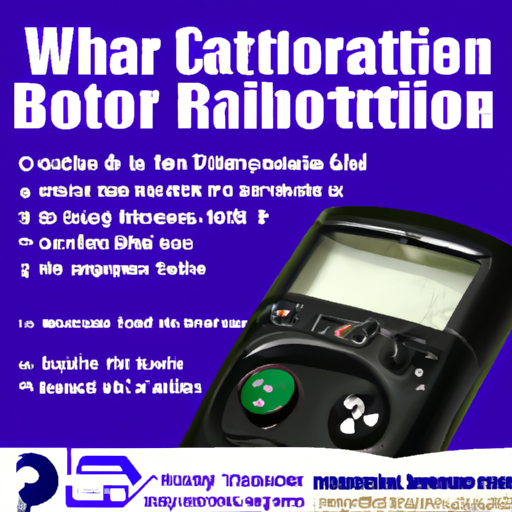We may earn money or products from the companies that may be mentioned in this post.
Have you been experiencing the frustrating issue of your golf cart not charging? Don’t worry, we’ve got you covered with some troubleshooting tips that can help you get to the bottom of this problem. Whether it’s a dead battery, faulty charger, or a simple electrical connection issue, we will guide you through the steps to fix the problem and get your golf cart charged up and ready for your next round of golf or leisurely ride around the neighborhood. So, let’s get started and get you back on the road in no time!

Possible Causes
If you’re experiencing difficulties with your golf cart not charging, there could be several potential causes. It’s important to identify the root of the problem in order to effectively troubleshoot and resolve the issue. Here are some possible causes to consider:
Dead Battery
One of the most common culprits behind a golf cart not charging is a dead battery. Over time, batteries can lose their ability to hold a charge, resulting in a lack of power. If your battery is old or hasn’t been properly maintained, it may be time for a replacement.
Faulty Charger
Another possible cause is a faulty charger. If the charger itself is not functioning properly, it won’t be able to provide the necessary charge to your golf cart’s battery. Inspecting the charger and its connections can help determine if this is the issue.
Loose Connections
Loose connections can also prevent your golf cart from charging. Whether it’s the battery terminals, charger connections, or wiring connections, any loose or corroded connections can interrupt the charging process. Taking the time to inspect and tighten these connections is an important troubleshooting step.
Damaged Wiring
In some cases, damaged wiring can be the culprit. If your golf cart has been exposed to extreme weather conditions or has experienced any accidents or impacts, the wiring harness may have been damaged. Checking for any cuts, frays, or breaks in the wiring can help pinpoint this issue.
Faulty Controller
The controller of your golf cart is responsible for regulating the flow of power to the battery. If the controller is faulty or malfunctioning, it can disrupt the charging process. Inspecting the controller connections and testing its functionality can help determine if this component is the cause of your charging issue.
Incorrect Charging Procedure
Lastly, an incorrect charging procedure can contribute to a golf cart not charging. If the charger settings are not adjusted correctly or if the charging time is insufficient, it can affect the overall charging process. Ensuring the correct charging procedure is followed is vital for maintaining optimal battery performance.
Troubleshooting Steps
To effectively troubleshoot and resolve any issues with your golf cart not charging, it’s important to follow a systematic approach. Here are some step-by-step troubleshooting steps you can take:
Step 1: Check Battery Voltage
Start by checking the voltage of your golf cart’s battery. Using a voltmeter, measure the battery voltage to ensure it has an adequate charge. If the voltage is significantly low, it may indicate a dead battery that needs to be replaced.
Step 2: Inspect Charger
Next, inspect the charger itself. Check for any signs of damage, loose connections, or debris that may be impeding its functionality. Ensure that the charger is properly plugged into a power supply and that the power supply itself is functioning correctly.
Step 3: Inspect Connections
Inspect all the connections related to the charging process. This includes the battery terminals, charger connections, and wiring connections. Look for any corrosion, loose wires, or damage that may be affecting the charging process. Tighten any loose connections and clean any corrosion if necessary.
Step 4: Check Wiring
If the connections appear to be in good condition, it’s important to inspect the wiring itself. Look for any visible signs of damage, such as cuts, frays, or breaks. A damaged wiring harness can disrupt the flow of power, preventing the battery from charging properly.
Step 5: Test Controller
To determine if the controller is causing the charging issue, inspect its connections and test its functionality. Ensure that all the wires are securely attached and that there are no loose or damaged connections. You can also check for any error codes on the controller display, if applicable.
Step 6: Follow Correct Charging Procedure
Lastly, review the charging procedure and ensure that you are following it correctly. Verify that the charger settings are adjusted as recommended for your particular golf cart model. Double-check the charging time and make sure the golf cart is properly connected to a reliable power source.
Dead Battery
If you suspect that a dead battery is the cause of your golf cart not charging, here are some additional troubleshooting steps to consider:
Check Battery Voltage
As mentioned earlier, checking the battery voltage is an essential step in diagnosing a dead battery. If the voltage reading is significantly low, typically lower than 12 volts, it indicates that the battery is unable to hold a charge. In this case, replacing the battery may be necessary.
Inspect Battery Terminals
Inspect the terminals of your golf cart’s battery. Look for any corrosion, loose connections, or damaged terminals. Corroded terminals can prevent proper electrical contact and impede the charging process. Clean any corrosion and ensure that the terminals are securely tightened.
Test Battery
To further confirm if the battery is indeed dead, consider performing a battery test. This can be done using a battery load tester or by taking the battery to a professional for testing. A load test will assess the battery’s capacity to deliver power and help determine if it needs to be replaced.

Faulty Charger
If a faulty charger is suspected to be the cause, here are some troubleshooting steps to follow:
Check Power Supply
Ensure that the power supply to the charger is functional. Check the power outlet and ensure that it is providing electricity. You can try plugging another device into the outlet to verify its functionality. If there is no power, check the circuit breaker or contact an electrician if necessary.
Inspect Charger Connections
Inspect the connections between the charger and the power source. Make sure the charger is securely plugged into the outlet. Check for any damaged or loose connections that may be preventing the charger from receiving the necessary power.
Test Charger
To determine if the charger itself is faulty, you can use a multimeter to test its output. Set the multimeter to the appropriate voltage setting and measure the voltage output of the charger. Compare it to the manufacturer’s specifications to ensure it is within the acceptable range. If the output is significantly lower or nonexistent, it may indicate a faulty charger that needs to be replaced.
Loose Connections
To troubleshoot loose connections as a possible cause, consider following these steps:
Inspect Battery Terminals
Start by inspecting the battery terminals. Ensure that they are securely tightened and free from any corrosion or debris. Loose battery terminals can disrupt the charging process and impede the flow of power. Clean any corrosion and retighten the terminals if necessary.
Check Charger Connections
Next, check the connections between the charger and the golf cart. Ensure that the charger plug is securely inserted into the charging port of the golf cart. Look for any signs of damage or loose connections. Tighten any loose connections and ensure a proper fit between the charger and the charging port.
Inspect Wiring Connections
Lastly, inspect the wiring connections between the battery, charger, and the rest of the electrical system. Look for any loose, damaged, or disconnected wires. Ensure that all the connections are secure and properly connected. Tighten any loose connections and repair any damaged wiring as needed.
Damaged Wiring
To address the possibility of damaged wiring, consider the following troubleshooting steps:
Inspect Wiring Harness
Inspect the wiring harness of your golf cart. Look for any visible signs of damage, such as cuts, frays, or breaks in the wiring. Pay particular attention to areas that may have been exposed to extreme weather conditions or potential accidents. Identify any damaged sections that need to be replaced.
Check for Any Cuts or Frays
Carefully examine the entire length of the wiring for any cuts or frays. These can disrupt the flow of electricity and prevent your golf cart from charging properly. If you come across any damaged sections, it’s important to repair or replace them as soon as possible.
Test Wiring Continuity
To verify the integrity of the wiring, you can perform a continuity test. This test will check if there is a continuous flow of electrical current through the wiring. Using a multimeter, set it to the continuity mode and test each section of the wiring to ensure continuity. If there are any breaks in continuity, the wiring needs to be repaired or replaced.
Faulty Controller
If a faulty controller is suspected, consider the following troubleshooting steps:
Inspect Controller Connections
Start by inspecting the connections on the golf cart’s controller. Ensure that all the wires are securely connected and there are no loose or damaged connections. Make sure there is no corrosion or debris affecting the electrical contact. Clean any corrosion and tighten any loose connections if necessary.
Test Controller Functionality
To determine if the controller is functional, you can use a controller tester or consult the manufacturer’s instructions on how to test it. Follow the provided guidelines to assess the controller’s performance. If any faults or malfunctions are detected, it may indicate a faulty controller that needs to be replaced.
Check for Error Codes
Some golf carts may have controllers that display error codes when there is an issue. Check the controller’s display for any error codes or warning indicators. These codes can provide valuable information about the specific problem. Refer to the golf cart’s manual or contact the manufacturer for assistance in deciphering the error codes.
Incorrect Charging Procedure
To troubleshoot an incorrect charging procedure, consider the following steps:
Verify Correct Charging Settings
Ensure that the charger settings are correctly adjusted for your specific golf cart model. Consult the manual or reach out to the manufacturer if you’re unsure about the appropriate charging settings. Incorrect charger settings can result in ineffective charging and potential damage to the battery.
Check Charging Time
Review the recommended charging time for your golf cart’s battery. Make sure you are allowing enough time for a full charge. Insufficient charging time can result in a depleted battery that won’t provide the necessary power. Adjust the charging time as needed to ensure proper battery performance.
Ensure Proper Connection to Power Source
Check that the charger is properly connected to a reliable power source. Ensure that the power outlet is in good working condition and providing electricity. Make sure the charger is securely plugged into the outlet, and there are no loose connections. Additionally, verify that the charging port on the golf cart is clean and free from debris.
Step-by-Step Troubleshooting
To summarize the troubleshooting process, here is a step-by-step guide to follow:
Step 1: Check Battery Voltage
Start by checking the voltage of your golf cart’s battery using a voltmeter.
Step 2: Inspect Charger
Inspect the charger for any signs of damage, loose connections, or debris.
Step 3: Inspect Connections
Inspect all the connections related to the charging process, including the battery terminals, charger connections, and wiring connections.
Step 4: Check Wiring
Inspect the wiring harness and look for any cuts, frays, or breaks.
Step 5: Test Controller
Inspect the connections on the controller and test its functionality. Check for any error codes on the controller display if applicable.
Step 6: Follow Correct Charging Procedure
Verify that you are following the correct charging procedure, including the charger settings, charging time, and proper connection to a power source.
Conclusion
Troubleshooting a golf cart not charging can be a frustrating process, but by systematically addressing each possible cause, you can effectively identify and resolve the issue. Begin by checking the battery voltage, inspecting the charger and its connections, and ensuring all the relevant connections are secure. Further examine the wiring and test the controller’s functionality if necessary. Lastly, verify that you are following the correct charging procedure.
Remember, if you’re unsure about any troubleshooting steps or if the issue persists, it’s always advisable to seek professional help. An experienced golf cart technician can provide expert guidance and assistance in diagnosing and resolving the problem. With proper troubleshooting and maintenance, you’ll be back on the course, enjoying your fully charged golf cart in no time!