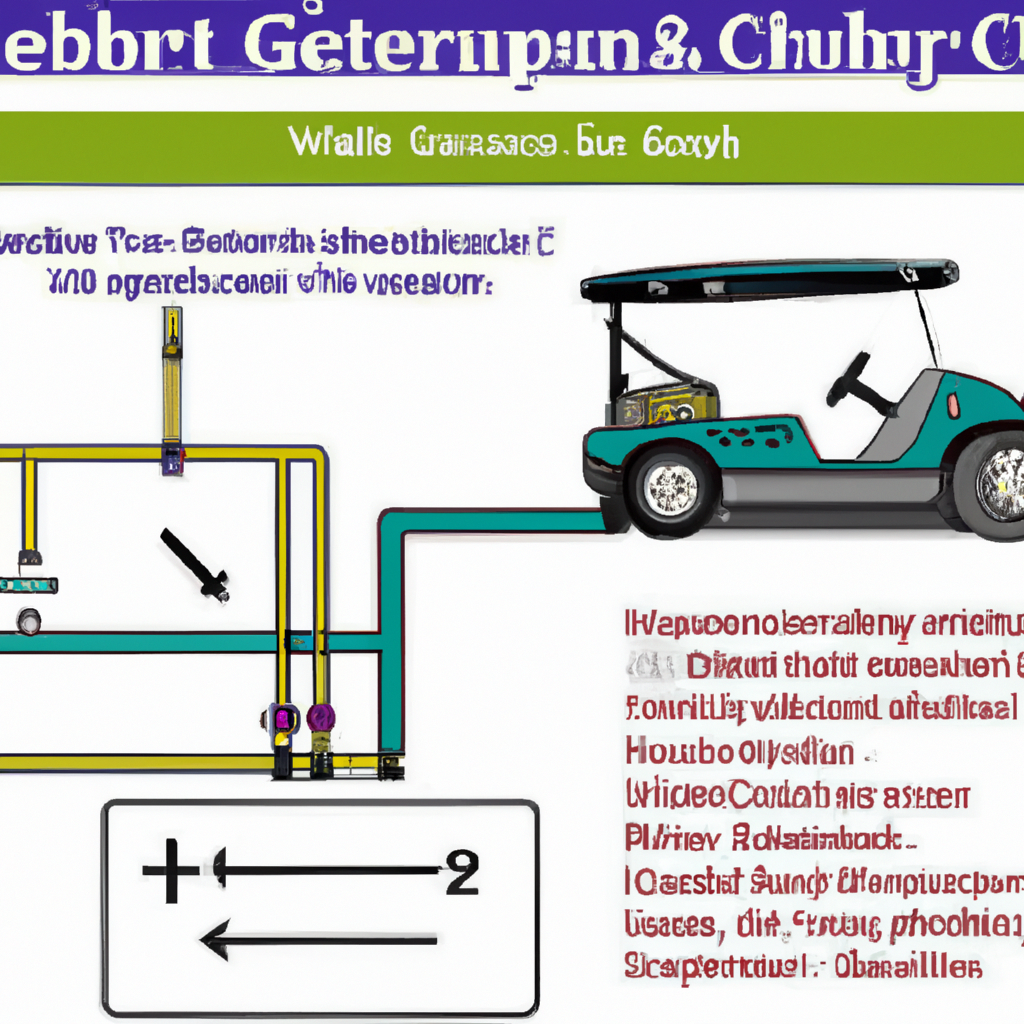We may earn money or products from the companies that may be mentioned in this post.
Imagine this scenario: you’re eager to hit the golf course on a beautiful sunny day, only to find out that your golf cart batteries have died. Don’t worry, because we’ve got you covered! In this informative article, we will provide you with a step-by-step guide on how to effectively wire your golf cart batteries. Whether you’re a seasoned golf cart owner or a beginner, this simple and friendly guide will ensure that you’re back on the green in no time. So grab your tools and let’s get started!

Preparing for Wiring
Gather the Necessary Tools and Materials
Before you begin wiring your golf cart batteries, it’s important to gather all the necessary tools and materials. You will need a set of screwdrivers (both Phillips and flathead), wire cutters/strippers, terminal crimper, cable ties or wire clamps, and a battery brush. Additionally, you will need new battery cables and terminal lugs if the existing ones are worn out or damaged.
Ensure Safety Measures
Safety should always be a top priority when working with electrical components. Make sure to wear protective gloves and safety goggles to prevent any injuries. It is also advisable to disconnect the golf cart from any power source, including turning off the ignition and removing the key. In addition, ensure that the area you are working in is well-ventilated to prevent any build-up of potentially harmful gases.
Identify the Battery Connections
Before disconnecting any wiring, it is essential to identify the battery connections. Take note of how the batteries are currently arranged and which terminals are connected to one another. This will help you in determining the correct order later when wiring in series or parallel. It’s also a good idea to take pictures or label the connections to avoid confusion during the reconnection process.
Disconnecting Existing Wiring
Turn off the Golf Cart
To ensure safety, the first step in disconnecting the existing wiring is to turn off the golf cart. Make sure the ignition is switched off and remove the key from the ignition switch. This will prevent any accidental electrical shorts or damage during the process.
Remove the Battery Cables
Next, you need to detach the battery cables from the batteries. Start by removing the negative cable first, followed by the positive cable. Use a screwdriver to loosen the terminal nuts and then carefully remove the cables from the battery terminals. Be cautious not to touch any metal parts or allow the cable ends to come into contact with each other to prevent short circuits.
Disconnect Any Other Attached Wires
In addition to the battery cables, there may be other wires attached to the batteries, such as those connected to accessories or the onboard charger. Carefully disconnect these wires, ensuring that you remember their positions for later reconnection. Use a screwdriver or appropriately sized wrench to loosen any terminal nuts or bolts that secure these wires.
Determining the Battery Order
Understand the Series and Parallel Connections
Before you start wiring the new batteries, it’s essential to understand the concepts of series and parallel connections. In a series connection, the positive terminal of one battery is connected to the negative terminal of the next battery, creating a cumulative voltage in the system. In a parallel connection, all positive terminals are connected together and all negative terminals are connected together, increasing the overall current capacity without affecting the voltage.
Identify the Positive and Negative Terminal
To wire the batteries correctly, you must be able to identify the positive and negative terminals of each battery. The positive terminal is usually marked with a plus sign (+) or the letters “POS,” while the negative terminal is marked with a minus sign (-) or the letters “NEG”. Familiarize yourself with these markings to ensure accurate wiring.
Arrange the Batteries in the Correct Order
Once you understand series and parallel connections and can identify the positive and negative terminals, arrange the batteries in the correct order. Remember the original configuration if you’re replacing old batteries, or refer to the golf cart’s manual for the recommended battery arrangement. Ensure that the batteries are placed securely and aligned properly, avoiding any potential contact between terminals or other metal surfaces.

Wiring in Series
Connect the Positive Terminal of the First Battery to the Negative Terminal of the Second Battery
To wire the batteries in series, start by connecting the positive terminal of the first battery to the negative terminal of the second battery. Use a battery cable with terminal lugs on each end to make the connection. Slide the terminal lug onto the battery terminal, ensuring a tight fit, and then secure it with the terminal nut or bolt. Repeat this step for each subsequent battery, connecting the positive terminal of the previous battery to the negative terminal of the next battery.
Continue Wiring in Sequence
Continue wiring in sequence until you have connected all the batteries in series. Each positive terminal should be connected to the negative terminal of the next battery. Take your time to ensure that each connection is secure and tightened properly. Double-check the connections to confirm that they are made in the correct order.
Ensure Proper Connections
Once you have completed wiring the batteries in series, it’s crucial to ensure that all the connections are properly secured. Make sure each terminal nut or bolt is tightened securely, but be careful not to overtighten and damage the battery terminals. Wiggle the cables gently to check for any loose connections. If any connections appear loose or unstable, tighten them further until they are secure.
Wiring in Parallel
Connect all the Positive Terminals Together
To wire the batteries in parallel, start by connecting all the positive terminals together. Use a battery cable with terminal lugs on each end to make these connections. Slide the terminal lugs onto the positive terminals of each battery, ensuring a tight fit, and secure them with the terminal nuts or bolts. This connection will increase the overall current capacity of the battery bank without affecting the voltage.
Connect all the Negative Terminals Together
Similar to connecting the positive terminals, connect all the negative terminals together using another battery cable with terminal lugs. Slide the terminal lugs onto the negative terminals of each battery and secure them with the terminal nuts or bolts. This will complete the parallel wiring, allowing the batteries to work together efficiently and share the load evenly.
Ensure Correct and Secure Connections
Once you have connected all the positive and negative terminals in parallel, ensure that the connections are correct and secure. Tighten all the terminal nuts or bolts, being careful not to overtighten. Gently wiggle the cables to check for any loose connections. If you notice any unstable connections, tighten them further until they are secure. Proper connections are vital for the batteries to function effectively and safely.
Installing Battery Cables
Measure and Cut Cables to Desired Lengths
To install new battery cables, start by measuring and cutting them to the desired lengths. Take into account the distance between batteries and any accessories that will require connections. It’s recommended to add a few inches of extra length to allow for flexibility and ease of installation. Use wire cutters or a suitable tool to cut the cables cleanly and avoid fraying.
Strip the Cable Insulation
After cutting the cables, strip off a small section of the insulation from each end using wire cutters or strippers. The length of the exposed copper wire should match the length of the terminal lug’s connection barrel or slightly less. Be careful not to nick or cut the wire when stripping the insulation, as this can weaken the connection and potentially cause issues later on.
Crimp Terminal Lugs to the Cables
Once the cable insulation is stripped, slide a terminal lug onto each end of the cable. Ensure that the terminal lugs match the size of the battery terminals and have a snug fit. Using a terminal crimper, crimp the terminal lug onto the cable securely. This will create a reliable and durable connection between the cable and the battery terminal.
Attach the Cables to the Batteries
With the terminal lugs properly crimped onto the cables, it’s time to attach them to the batteries. Slide each terminal lug onto its corresponding battery terminal, making sure the positive cable is attached to the positive terminal and the negative cable to the negative terminal. Tighten the terminal nuts or bolts securely, ensuring a strong and reliable connection. Double-check that all the cables are properly attached and tightened.
Securing the Wiring
Use Cable Ties or Wire Clamps
To keep the wiring organized and secure, use cable ties or wire clamps. These accessories help to bundle the cables together neatly and prevent them from moving around or becoming tangled. Secure the cables at regular intervals, ensuring that they are neither too loose nor too tight. Cable ties or wire clamps can be attached to the golf cart’s frame or any other suitable location.
Organize and Bundle the Wires
Along with using cable ties or wire clamps, it’s crucial to organize and bundle the wires effectively. Arrange the cables in a way that minimizes exposure to potential hazards such as sharp edges or moving parts. Group them together according to their functions or connections, making it easier to trace and troubleshoot any potential issues in the future.
Ensure No Loose or Exposed Wires
When securing the wiring, always double-check for any loose or exposed wires. Loose wires can lead to poor connections or potential hazards, while exposed wires can cause shorts or electrical shocks. Ensure that all the cables are tightly secured and that no bare wires are visible. If you notice any loose or exposed wires, address them immediately by tightening the connections or adding insulation.
Performing a System Check
Inspect the Connections
Once the wiring is complete and secured, it’s essential to perform a system check to ensure everything is in order. Begin by inspecting all the connections, including the battery terminals, cable attachments, and any other connected wires or accessories. Look for any signs of looseness, corrosion, or damage. Tighten any loose connections and clean the terminals if necessary.
Double-Check Polarity
In addition to inspecting connections, double-check the polarity of the battery wiring. Ensure that all positive terminals are connected to positive terminals and negative terminals to negative terminals. Swapping the polarity can damage electrical components and potentially cause harm. Verify that the batteries are arranged correctly according to their series or parallel connections.
Test Golf Cart’s Electrical System
To confirm that the wiring has been done correctly, it’s crucial to test the golf cart’s electrical system. Turn on the ignition and check if all the electrical components, such as lights, horn, and accessories, are functioning as expected. Pay attention to any signs of abnormal behavior, such as dim lights or weak performance. If any issues arise, recheck the connections and consult the golf cart’s manual or an expert.
Maintaining the Batteries
Clean Terminal Connections Regularly
To prolong the lifespan and ensure optimal performance of your golf cart batteries, it’s essential to clean the terminal connections regularly. Over time, corrosion and dirt can build up on the battery terminals, inhibiting proper electrical contact. Use a battery brush to gently scrub away any corrosion or dirt, ensuring that the terminals are clean and free from debris. This will help maintain good conductivity and prevent potential issues.
Check Battery Water Levels
Lead-acid golf cart batteries require periodic maintenance to check and maintain the water levels. Open the battery caps carefully and visually inspect the water levels in each cell. If the water level is below the recommended level, add distilled water to ensure proper electrolyte balance. Use caution not to overfill the cells, as this can lead to acid spills or reduced battery performance.
Perform Routine Maintenance
In addition to cleaning the terminals and checking the water levels, it’s important to perform routine maintenance on your golf cart batteries. This includes regular charging to maintain the battery’s charge state, keeping the batteries clean and dry, and inspecting for any signs of damage or wear. Following the manufacturer’s recommendations and guidelines will help ensure the longevity and reliability of your golf cart batteries.
Troubleshooting Common Issues
Identify and Resolve Voltage Drop
One common issue that golf cart owners encounter is voltage drop, which can result in reduced performance or a shortened battery life. If you notice a significant decrease in voltage when checking the battery terminals, it is crucial to identify and resolve the issue promptly. Check for loose or corroded connections, damaged cables, or the presence of resistance in the wiring. Addressing these issues will help prevent voltage drop and maintain efficient electrical performance.
Address Loose or Damaged Connections
Loose or damaged connections can lead to poor electrical contact, voltage drop, or even complete failure of the golf cart’s electrical system. If you experience any issues, such as intermittent power loss or malfunctioning accessories, inspect all the connections for signs of looseness or damage. Tighten any loose connections and replace any damaged cables or terminal lugs. Ensuring secure and reliable connections is key to resolving these issues.
Check for Battery Failure Symptoms
Sometimes, batteries can fail due to various reasons such as age, improper maintenance, or manufacturing defects. If your golf cart is experiencing issues like a slow engine start, reduced speed, or frequent battery draining, it may be an indication of battery failure. Perform battery load tests or consult with a professional to determine if replacement batteries are necessary. Promptly addressing battery failure symptoms will help prevent further damage and ensure proper functioning of the golf cart.
In conclusion, wiring golf cart batteries requires careful consideration of series and parallel connections, proper identification of terminals, and secure connections. By following the step-by-step guide outlined above, you can successfully wire your golf cart batteries and ensure a reliable electrical system. Remember to prioritize safety measures, perform routine maintenance, and address any issues promptly to keep your golf cart running smoothly. Enjoy your time on the greens with a properly wired and maintained golf cart!