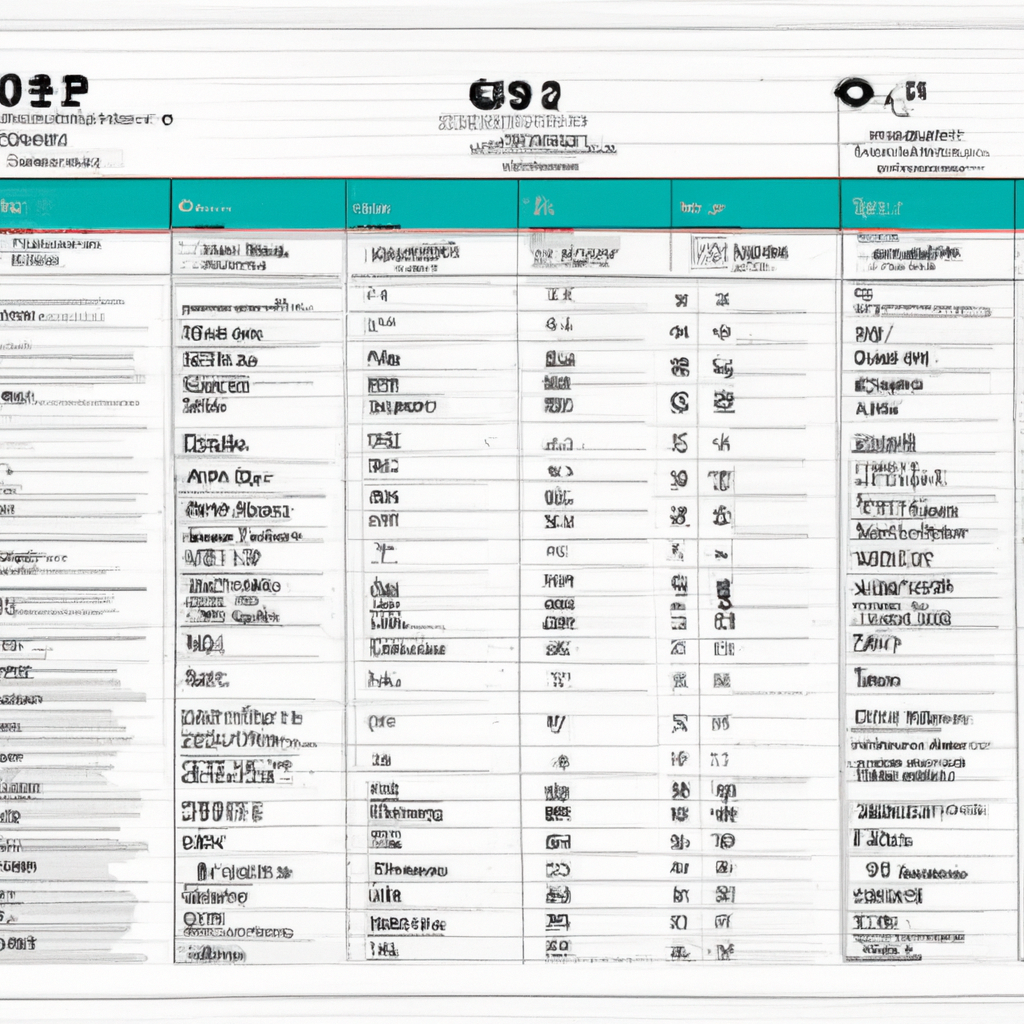We may earn money or products from the companies that may be mentioned in this post.
So, you’ve just finished a round of golf and now you’re faced with the task of filling out your golf scorecard. No worries, we’ve got you covered! In this article, we’ll guide you through the simple steps to properly fill out a golf scorecard. Whether you’re a beginner or a seasoned golfer, this handy guide will ensure that your scorecard is complete and accurate. So, let’s get started and get those scores recorded!

Step 1: Gather necessary materials
To properly fill out a golf scorecard, you will need a few essential materials:
Scorecard
First and foremost, you will need a scorecard. This is typically provided by the golf course you are playing at and will have spaces to record the scores for each hole.
Pencil or Pen
You will need something to write with. It’s important to use a pencil or a pen with erasable ink so that you can make any necessary corrections or adjustments as you go.
Course Map or Layout Guide (optional)
Although not necessary, having a course map or layout guide can be beneficial, especially if you are playing on an unfamiliar course. It can help you navigate through the holes and understand their layout better.
Step 2: Understand the scorecard layout
Before diving into recording your scores, it’s important to familiarize yourself with the layout of the scorecard. The scorecard will usually consist of two halves: the front 9 and the back 9. Each half represents nine holes of the golf course.
Holes
Each hole on the scorecard will be numbered sequentially from 1 to 18, representing the order in which they are played. This numbering system helps you keep track of your progress throughout the round.
Par
Next to each hole number, you will find the par value for that particular hole. Par is a way to measure the difficulty of a hole and represents the number of strokes a skilled golfer is expected to take to complete the hole.
Handicap
The scorecard will also display a handicap value for each hole. The handicap is a measure of the hole’s difficulty relative to the other holes on the course. It is used to adjust a player’s net score (the score after factoring in handicaps).
Stroke Index
The stroke index is another value you will find on the scorecard, usually represented as a number. It indicates the order in which handicap strokes should be allocated among the players. Lower stroke index values correspond to higher difficulty holes.
Step 3: Begin with player information
Start filling out your scorecard by providing some basic player information. This will help identify the scorecard and establish a record of who played the round.
Name
Write your name at the top of the scorecard. This ensures that the scorecard belongs to you and not someone else.
Date
Record the date of your round. This information serves as a handy reference and helps keep your golfing experiences organized.
Course Name
Write down the name of the golf course you are playing at. This information helps identify the specific course and serves as a memory of where you played.
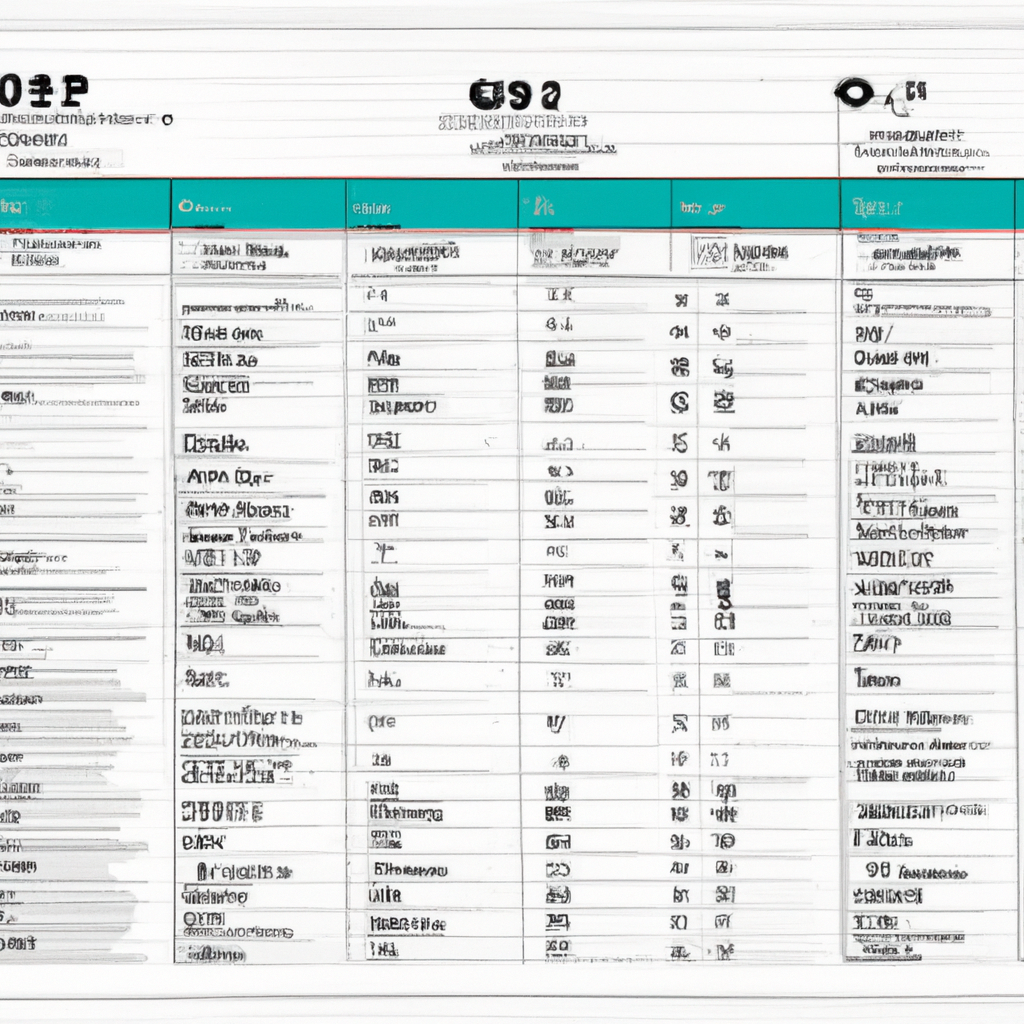
Step 4: Record the hole information
Once you have filled in the player information, it’s time to move on to recording the details for each hole. This includes the hole number, par value, handicap, and stroke index.
Hole Number
Start with the first hole and write down the hole number in the corresponding space on the scorecard. Continue this process for all 18 holes, making sure to match the correct hole number with each space.
Par Value
Next to each hole number, fill in the par value for that hole. This information helps you keep track of how well you are performing relative to the expected number of strokes for each hole.
Handicap
Fill in the handicap value for each hole. This is important for later calculations, particularly if you are playing in a competition or using handicaps to adjust your final scores.
Stroke Index
Lastly, record the stroke index for each hole. This index indicates the order in which handicap strokes should be allocated. Keep these values in mind when calculating your net score later on.
Step 5: Decide on tee box and fill in box information
Before you start playing, you’ll need to decide which tee box you will be playing from. Different tee boxes have different distances and difficulty levels, so choose one that suits your skill level and preference.
Tee Box
Indicate the tee box you are playing from on the scorecard. Common tee box colors include red for ladies, white for men, and blue or black for more advanced players. This helps establish the level of difficulty for the course.
Distance
Write down the distance from the tee box to each hole. This information helps you gauge how far you will need to hit the ball on each shot and can assist in club selection.
Stroke Index
Transfer the stroke index values from the hole information section to the box information section. This is important for understanding how to allocate handicap strokes on each hole.
Handicap
Similarly, transfer the handicap values from the hole information section to the box information section. This ensures that you have the necessary information to calculate your net score accurately.
Par Value
Write down the par value for each hole in the box section. This serves as a quick reference and reminder of the expected number of strokes for each hole.
Step 6: Measure strokes or shots taken
As you progress through each hole, it’s essential to keep track of the number of strokes or shots you take. This is where the scorecard comes into play.
For each hole, count the shots taken
After completing a hole, count the number of shots you took to complete it. This includes every stroke from the tee box to the hole, including penalties and other strokes incurred during the hole.
Use tally marks
To make it easier to count your strokes, use tally marks to keep track of each shot. For example, to represent a score of 6, make five vertical tally marks and a diagonal line across them.
Variations for Stableford Scoring or Match Play
If you are playing in a competition utilizing Stableford scoring or Match Play formats, you may need to track your scores differently. Consult the specific rules for these formats to ensure you record your scores properly.
Step 7: Calculate the net score (if applicable)
If you are using handicaps, calculating your net score allows for a fair comparison of scores between players of different skill levels. To calculate the net score, subtract your handicap strokes from your gross score.
Subtract handicap strokes from gross score
Take the total number of strokes you recorded for each hole and subtract your handicap strokes for those holes. This adjustment accounts for the relative difficulties of the holes and levels the playing field.
Update net score for each hole
After deducting the handicap strokes, update the net score for each hole on the scorecard. This will give you a truer representation of your performance, considering the impact of handicaps.
Step 8: Update the total score for each player
To keep track of your cumulative score throughout the round, update the total score after completing each segment of the course.
Add up the strokes for the front 9
After finishing the front 9 holes, tally up your total strokes for those holes. Write this score in the designated space on the scorecard to keep track of your progress.
Add up the strokes for the back 9
Similarly, after completing the back 9 holes, total up your strokes for those holes and write that score in the designated space on the scorecard as well.
Calculate the total score for 18 holes
To determine your final score for the round, add up the total strokes for the front 9 and the back 9. This will give you your total score for 18 holes.
Step 9: Record additional information (optional)
If you want to track additional statistics or details about your round, the scorecard provides space to record this information. While not essential, it can be helpful for analyzing your game and identifying areas for improvement.
Fairways Hit
Record the number of fairways you hit accurately off the tee. This can provide insights into your accuracy and help you identify which aspect of your game needs improvement.
Greens in Regulation (GIR)
GIR refers to hitting the green in the expected number of strokes for each hole. Track the number of greens you hit in regulation to assess your ability to approach the hole effectively.
Putts
Document the number of putts you take on each hole. This helps you gauge your proficiency on the greens and serves as an indicator of your overall putting performance.
Penalties
If you incur any penalties during your round, note the specific penalty and the hole it occurred on. This helps in identifying areas of improvement and understanding the impact of penalties on your scores.
Step 10: Review and verify scores
Before finalizing the scorecard, it’s crucial to review and verify all the scores you have recorded. Ensure there are no errors or omissions that could impact the accuracy of the scores.
Check for any errors or omissions
Carefully go through each hole and verify that the correct number of strokes is recorded. Double-check the overall calculations and make sure there are no missing hole numbers or totals.
Ensure all scores are accurate
Make sure that all the scores, including the net scores and any additional information, accurately reflect your performance on the course. Correct any mistakes or inconsistencies.
Sign the scorecard to certify
Once you are satisfied with the accuracy of the scores and information on the scorecard, sign it to certify that the scores are correct and official. This makes the scorecard a valid record of your round.
By following these ten steps, you will be able to successfully fill out a golf scorecard. Recording your scores accurately not only helps you keep track of your progress but also allows you to analyze your performance and identify areas for improvement. So next time you hit the links, don’t forget to grab your scorecard and start keeping score!