We may earn money or products from the companies that may be mentioned in this post.
So, you’ve just purchased a shiny new golf rangefinder and you’re excited to take your game to the next level. But wait, how exactly do you use this nifty device to improve your golfing skills? Well, fear not, because in this comprehensive guide, we will walk you through all the ins and outs of using a golf rangefinder. From understanding the different types of rangefinders to mastering the features and techniques, you’ll soon be confidently measuring distances, calculating slopes, and making accurate shots on the golf course. Get ready to take your golf game to new heights with our step-by-step instructions and tips. Let’s dive in!
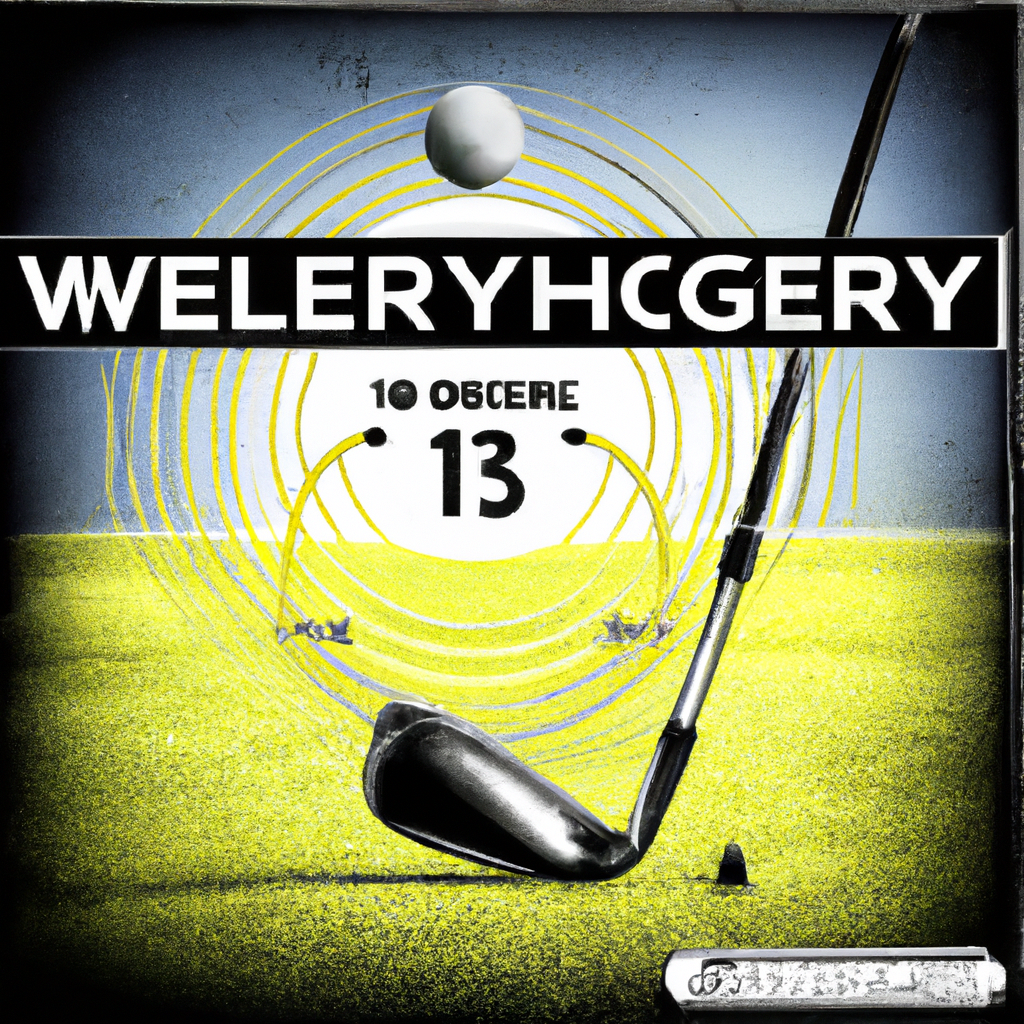
Choosing the Right Golf Rangefinder
When it comes to choosing the right golf rangefinder, there are a few important factors to consider. The first thing to think about is your budget. Rangefinders can vary greatly in price, so it’s important to determine how much you are willing to spend. Next, you’ll want to think about the type of rangefinder you prefer. There are two main types to choose from: laser rangefinders and GPS rangefinders. Laser rangefinders use a laser beam to determine distance, while GPS rangefinders use satellite technology. Finally, consider the necessary features that you need in a rangefinder. Are you looking for a simple device that only measures distance, or do you want additional features such as slope adjustment or hazard detection? By considering these factors, you can choose a rangefinder that best suits your needs.
Understanding the Basic Functions
Before you can start using your golf rangefinder effectively, it’s important to understand the basic functions. One of the first things you’ll need to know is how to power on and off the device. This is usually done with a simple button or switch. Once your rangefinder is powered on, you’ll want to familiarize yourself with the display. The display will show you the distance measurement and other relevant information. Lastly, most rangefinders have a mode button that allows you to switch between different modes, such as slope mode or non-slope mode. By understanding these basic functions, you’ll be ready to start measuring distances on the golf course.
Mastering Distance Measurements
Distance measurements are the primary function of a golf rangefinder, so it’s important to know how to accurately measure yardage. Most rangefinders allow you to choose between different yardage units, such as yards or meters. Make sure you understand which unit you are using and how to switch between them if necessary. Another important feature to understand is the ability to switch between slope and non-slope mode. Slope mode takes into account the elevation changes on the course and provides adjusted distance measurements. Non-slope mode, on the other hand, provides the actual distance without adjusting for slope. Lastly, targeting the flagstick is a key skill to develop. Practice aiming your rangefinder at the flagstick to get the most accurate distance measurement.

Using the First Target or Pin-Seeking Mode
Pin-seeking mode, also known as first target mode, is a helpful feature to have on your golf rangefinder. This mode allows you to focus specifically on the flagstick and ignore any background objects. To activate pin-seeking mode, simply press the designated button on your rangefinder. This will help you lock in on the flagstick and get an accurate distance measurement. Additionally, some rangefinders offer a continuous scan mode, which allows you to scan the area while still keeping the flagstick as the main target. This can be helpful when you need to survey the entire course or quickly find multiple distance measurements.
Utilizing the Second Target or Scan Mode
In addition to pin-seeking mode, many golf rangefinders offer a second target or scan mode. This mode is useful when you need to measure distances to multiple targets in a row. By activating the scan mode, the rangefinder will continuously measure and display distances as you pan across the course. This can be especially helpful when you’re trying to determine the distance to hazards, bunkers, or other landmarks. Simply press the designated button to activate the scan mode and begin scanning multiple targets. It’s important to note that not all rangefinders have this feature, so be sure to choose a model that includes it if it’s something you find valuable.
Accounting for Slope and Elevation
For a more precise understanding of the course, some golf rangefinders offer slope and elevation adjustments. Slope adjustment takes into account the angle of the slope and provides a compensated distance measurement. Elevation adjustment, on the other hand, takes into account the difference in elevation between you and your target. To activate these features, you’ll typically need to press a button or switch on your rangefinder. It’s important to note that slope-adjusted measurements are not allowed in tournament play and should only be used for practice rounds or casual play. Be sure to familiarize yourself with the rules and regulations of your local golf courses before using these features.
Taking Advantage of Advanced Features
Many modern golf rangefinders offer advanced features that can enhance your game. One such feature is the golf GPS function. This allows you to view a map of the course and see the distances to various targets and hazards. GPS rangefinders typically require a subscription or internet connection to access this feature. Navigating hazards and bunkers is another helpful feature that some rangefinders offer. If you frequently find yourself needing to avoid hazards or strategize around bunkers, look for a rangefinder that includes this capability. These advanced features can provide valuable information and help you make more informed decisions on the golf course.
Maintaining and Cleaning Your Rangefinder
To keep your golf rangefinder in good working condition, it’s important to properly maintain and clean it. When you’re not using your device, store it in a protective case or pouch. This will help prevent any accidental damage or scratches. Additionally, make sure to clean the lens and body of your rangefinder regularly. Use a soft, lint-free cloth to wipe away any dirt, debris, or fingerprints. Avoid using harsh chemicals or abrasive materials that could damage the lens or body. By following these maintenance and cleaning practices, you can ensure that your rangefinder stays in optimal condition for years to come.
Practicing and Getting Accustomed
Using a golf rangefinder effectively takes practice and getting accustomed to the device. Take the time to practice with different distances on the golf course or at the driving range. This will help you become familiar with how your rangefinder works and how to adjust your shots accordingly. Additionally, it’s important to learn to trust your rangefinder. Once you have confidence in the accuracy of your device, you can rely on it to make informed decisions about club selection and shot strategy. The more you practice and use your rangefinder, the more comfortable and competent you will become.
Understanding Local Regulations and Etiquette
Before you bring your golf rangefinder onto a golf course, it’s important to understand the local regulations and etiquette surrounding its use. Confirm whether the use of a rangefinder is allowed in tournaments or competitive play. Some tournaments may have specific rules regarding the use of rangefinders or may only allow certain types to be used. It’s also important to use your rangefinder respectfully on the course. Be mindful of other golfers and avoid disturbing them while using your device. It’s best to take measurements quickly and efficiently to keep the pace of play moving smoothly.
In conclusion, using a golf rangefinder can greatly improve your game by providing accurate distance measurements and additional features. By understanding the basic functions, mastering distance measurements, and utilizing advanced features, you can enhance your decision-making on the golf course. Taking the time to maintain and clean your rangefinder, practice with it, and understand the local regulations and etiquette will ensure a positive experience for both you and your fellow golfers. So, choose the right golf rangefinder for your needs and start experiencing the benefits it brings to your game. Happy golfing!
