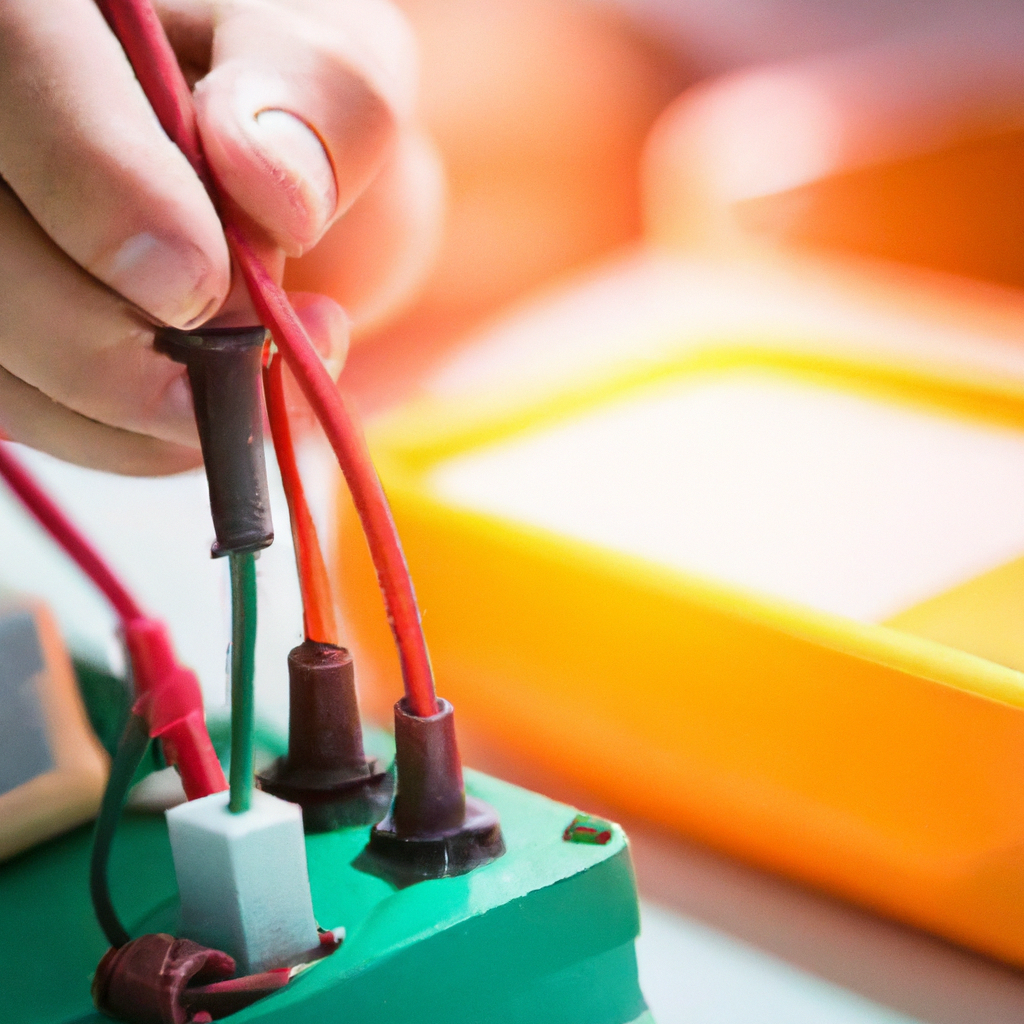Are you a golf cart owner? Have you ever wondered how to effectively charge your 8-volt golf cart batteries? In this article, we will guide you through the process of efficiently charging your batteries so you can get back on the course in no time. Whether you are a seasoned golfer or a casual enthusiast, understanding the ins and outs of properly charging your golf cart batteries is essential for longevity and optimal performance. So, let’s get started and discover the steps to effectively charge your 8-volt golf cart batteries.
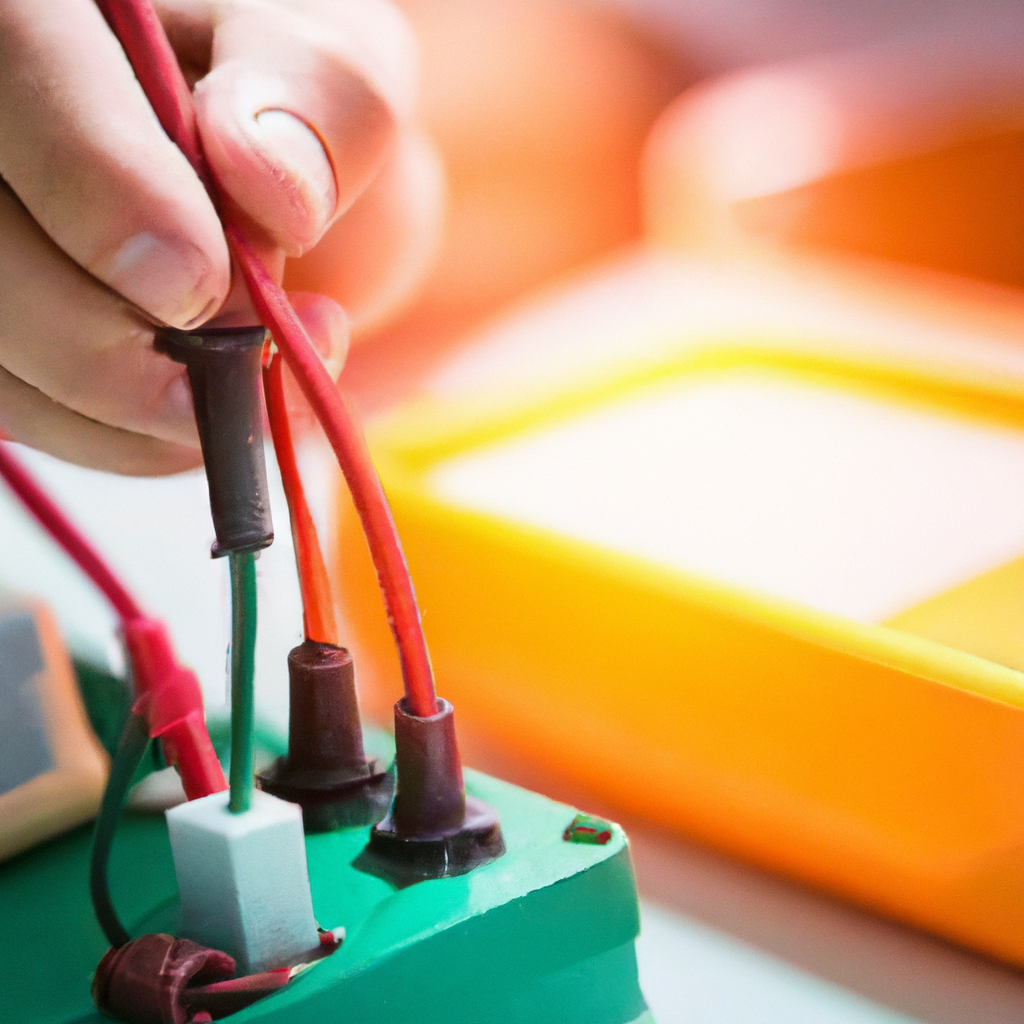
Understanding 8 Volt Golf Cart Batteries
What are 8 volt golf cart batteries?
8 volt golf cart batteries are a specific type of battery that is commonly used to power golf carts. These batteries have a voltage rating of 8 volts, which is higher than the standard 6 volt or 12 volt batteries used in other applications. They are specifically designed to provide the power and longevity needed to support the heavy-duty demands of golf carts.
Advantages of using 8 volt golf cart batteries
There are several advantages to using 8 volt golf cart batteries. Firstly, they offer a higher voltage output compared to 6 volt batteries, which means they can provide more power to the golf cart and allow it to travel longer distances without needing to be recharged. This can be particularly beneficial for golfers who like to play on larger or hilly courses.
Another advantage is their durability. 8 volt golf cart batteries are designed to withstand the demands of frequent charging and discharging cycles, which is necessary for golf carts that are used regularly. They are also built to handle the vibrations and shocks that occur when driving on uneven terrain. This means that they are less likely to be damaged or wear out prematurely, ensuring a longer lifespan for the battery.
Lastly, 8 volt golf cart batteries are readily available and widely used in the golf cart industry. This means that finding a replacement battery or getting them serviced is usually easier compared to other less common battery types.
How do they differ from other golf cart batteries?
The main difference between 8 volt golf cart batteries and other golf cart batteries lies in their voltage rating. As mentioned earlier, 8 volt golf cart batteries provide a higher voltage output compared to 6 volt or 12 volt batteries. This higher voltage allows for more power to be delivered to the golf cart’s motor, resulting in better performance and longer driving distances.
Additionally, 8 volt golf cart batteries are typically larger and heavier than their lower voltage counterparts. This is due to the increased number of cells required to achieve the higher voltage rating. The larger size and weight can sometimes be a disadvantage, as it may limit the number of batteries that can be installed in a golf cart and can also make them more difficult to handle and transport.
Preparation for Charging
Check battery condition
Before beginning the charging process, it is essential to check the condition of your 8 volt golf cart batteries. Inspect the batteries for any visible signs of damage or leakage. Look out for corrosion on the terminals or any bulging or swelling of the battery casing, as these can indicate an issue with the battery. If you notice any of these signs, it may be necessary to replace the battery before attempting to charge it.
Inspect battery connections
Next, inspect the battery connections to ensure they are clean and secure. Over time, corrosion can build up on the terminals, which can interfere with the charging process. Use a wire brush or battery terminal cleaner to remove any corrosion and ensure a good connection. Additionally, check that the battery cables are tightly connected to the terminals to prevent any loose connections during charging.
Ensure proper ventilation
Proper ventilation is crucial when charging 8 volt golf cart batteries. Charging batteries produce hydrogen gas, which can be dangerous if not properly ventilated. Ensure that the charging area is well-ventilated, preferably outdoors or in a well-ventilated garage or charging station. Avoid charging the batteries in a closed or confined space to minimize the risk of gas buildup.
Gather necessary charging equipment
Before you can begin charging the batteries, gather all the necessary charging equipment. This includes a compatible charger, charging cables, and any additional accessories required for your specific golf cart battery setup. Make sure the charger is designed for 8 volt golf cart batteries and has the appropriate voltage and amperage settings to safely charge your batteries.
Selecting the Right Charger
Consider the charger voltage
When selecting a charger for your 8 volt golf cart batteries, it is important to consider the charger voltage. The charger voltage should match the voltage rating of your batteries, in this case, 8 volts. Using a charger with a lower voltage rating can result in insufficient charging, while using a charger with a higher voltage rating can potentially damage the batteries. Therefore, always ensure that the charger voltage is compatible with your 8 volt golf cart batteries.
Determine the charger amperage
In addition to the charger voltage, you also need to consider the charger amperage. The charger amperage refers to the rate at which the charger delivers the electrical current to the batteries. The higher the amperage, the faster the batteries will charge. However, it is important to match the charger amperage with the capabilities of your batteries. Charging at too high of an amperage can lead to overheating and decreased battery lifespan. Refer to the manufacturer’s recommendations or consult with a golf cart expert to determine the appropriate charger amperage for your 8 volt golf cart batteries.
Choose between automatic and manual chargers
When selecting a charger for your 8 volt golf cart batteries, you will come across two main types: automatic and manual chargers. Automatic chargers are more user-friendly and typically have built-in safety features that ensure the batteries are charged correctly and then automatically switch to a maintenance or trickle charge mode once the batteries are fully charged. Manual chargers, on the other hand, require manual monitoring of the charging process and may require you to manually adjust the voltage or amperage settings. Consider your comfort level with charging processes and your specific needs before choosing between an automatic or manual charger.

Connecting the Charger
Locate the battery pack
To connect the charger to your 8 volt golf cart batteries, you first need to locate the battery pack. The battery pack is usually located under the seat or in a designated compartment on the golf cart. Refer to your golf cart’s user manual if you are unsure where the battery pack is located. Once you have located the battery pack, ensure that the golf cart is turned off and the key is removed from the ignition.
Identify the positive and negative terminals
Before connecting the charger cables, it is important to identify the positive and negative terminals on your 8 volt golf cart batteries. The positive terminal is typically marked with a “+” symbol or a red color, while the negative terminal is usually marked with a “-” symbol or a black color. Familiarize yourself with the battery layout and take note of the terminal markings to avoid any confusion when connecting the charger cables.
Connect the charger cables correctly
Once you have identified the positive and negative terminals, you can proceed to connect the charger cables. Attach the positive charger cable to the positive terminal of the first battery in the series. Then, connect the negative charger cable to the negative terminal of the last battery in the series. Ensure that the connections are secure and that the charger cables are not tangled or in contact with any metal surfaces. Double-check the connections before proceeding with the charging process to avoid any potential safety hazards.
Charging Process
Set the charger to the appropriate voltage
Before starting the charging process, set the charger to the appropriate voltage for your 8 volt golf cart batteries. This voltage should match the voltage rating of your batteries, which is 8 volts. Some chargers may have a specific setting for 8 volt batteries, while others may require you to select a voltage range. Refer to the charger’s user manual for instructions on how to set the correct voltage.
Set the charger to the desired amperage
After setting the voltage, determine the desired amperage at which you want to charge your 8 volt golf cart batteries. The amperage will impact the charging time, with higher amperages resulting in faster charging. However, it is important to consider the limitations of your batteries and avoid charging at an amperage that exceeds the manufacturer’s recommendations. Set the charger to the desired amperage using the charger’s controls or settings.
Start the charging process
Once the charger is set to the appropriate voltage and amperage, you can start the charging process. Depending on whether you are using an automatic or manual charger, the process may vary slightly. If using an automatic charger, simply connect it to the power source and it will automatically begin charging the batteries. If using a manual charger, refer to the charger’s instructions for any additional steps required to initiate the charging process.
Monitor the charging progress
During the charging process, it is important to regularly monitor the charging progress. Keep an eye on the charger’s display or indicators to ensure that the charging is progressing as expected. If using a manual charger, you may also need to monitor the voltage and amperage periodically to ensure they remain at the desired levels. Avoid leaving the charging process unattended and be prepared to make any necessary adjustments or interventions if needed.
Charging Duration
Factors affecting charging time
The charging time for 8 volt golf cart batteries can vary depending on several factors. The capacity of the batteries, as well as their current state of charge, can influence the charging time. Generally, the lower the state of charge, the longer it will take to fully charge the batteries. Other factors such as temperature, charger amperage, and the condition of the batteries can also impact the charging duration.
Typical charging durations
On average, it can take anywhere from 6 to 12 hours to fully charge 8 volt golf cart batteries. However, this can vary depending on the factors mentioned earlier. It is important to refer to the manufacturer’s recommendations for charging durations specific to your golf cart batteries. This will ensure that you do not overcharge or undercharge the batteries, which can affect their performance and lifespan.
Signs of a fully charged battery
To determine if your 8 volt golf cart batteries are fully charged, there are a few signs to look out for. Firstly, the charger should indicate that the batteries are fully charged, either through a display or indicator light. Additionally, the voltage reading of the batteries should stabilize and remain consistent at the desired voltage level. Lastly, a fully charged battery will typically exhibit a specific gravity reading within the recommended range. Consult the battery manufacturer’s specifications for the specific gravity range to confirm if the batteries are fully charged.
Maintenance and Safety Tips
Regular battery maintenance
To ensure the longevity and optimal performance of your 8 volt golf cart batteries, regular maintenance is essential. This includes keeping the batteries clean and free from dirt, debris, and corrosion. Regularly inspect the terminals and cables for any signs of damage or loose connections. Additionally, check the electrolyte levels (if applicable) and top up with distilled water as necessary. Following the manufacturer’s maintenance recommendations and guidelines will help prolong the lifespan of your batteries.
Avoid overcharging the batteries
Overcharging 8 volt golf cart batteries can lead to detrimental effects such as battery damage, decreased performance, and reduced lifespan. To avoid overcharging, it is important to set the charger to the appropriate voltage and amperage, as well as to monitor the charging process regularly. Additionally, using an automatic charger that has built-in safety features can help prevent overcharging by automatically switching to a maintenance or trickle charge mode once the batteries are fully charged.
Handle the batteries with care
When handling 8 volt golf cart batteries, it is important to exercise caution and handle them with care. Batteries can be heavy and cumbersome, so it is recommended to use proper lifting techniques or seek assistance when moving or transporting them. Always wear appropriate safety gear such as gloves and safety glasses to protect yourself from any potential hazards. Avoid dropping or mishandling the batteries, as this can cause damage and increase the risk of acid leakage or electrical shock.
Disposing of old batteries
When it comes time to replace your old 8 volt golf cart batteries, it is important to dispose of them properly. Batteries contain hazardous materials and should never be thrown in the regular trash. Check with your local recycling centers or battery retailers to find out where you can recycle or dispose of your old batteries safely. Many jurisdictions have specific regulations and programs in place for the proper disposal and recycling of batteries, so be sure to adhere to these guidelines to protect the environment and prevent potential harm.
Troubleshooting
Identifying common charging issues
While charging your 8 volt golf cart batteries, you may encounter some common charging issues. These can include slow charging, batteries not holding a charge, charger not turning on, or unusual noises coming from the charger. It is important to identify the root cause of these issues to determine the appropriate solution and prevent any further damage to the batteries or charger.
Solutions for charging problems
To address common charging issues, there are a few troubleshooting steps you can take. If the charging process is slow, check the charger settings and ensure that the voltage and amperage are correctly set. If the batteries are not holding a charge, it could indicate a problem with the battery condition or connections. Inspect the batteries for any signs of damage or corrosion and ensure that the connections are clean and secure. If the charger is not turning on or making strange noises, it may indicate a faulty charger that needs repair or replacement. In these cases, it is recommended to consult with a golf cart expert or contact the charger manufacturer for further assistance.
Frequently Asked Questions
How long will an 8 volt golf cart battery last?
The lifespan of an 8 volt golf cart battery can vary depending on several factors, including usage, maintenance, and charging practices. On average, 8 volt golf cart batteries can last anywhere from 3 to 5 years. However, with proper care and maintenance, it is possible to extend their lifespan to 5 to 8 years or even longer. Regular maintenance, proper charging techniques, and avoiding deep discharges can help maximize the lifespan of your 8 volt golf cart batteries.
Can I use a 6 volt or 12 volt charger instead?
It is not recommended to use a 6 volt or 12 volt charger to charge 8 volt golf cart batteries. Charging the batteries with a charger of a different voltage rating can result in inadequate or excessive charging, which can damage the batteries and affect their performance. Always use a charger specifically designed for 8 volt golf cart batteries to ensure safe and proper charging.
What is the ideal storage method for these batteries?
When not in use, it is important to properly store your 8 volt golf cart batteries to maintain their performance and prolong their lifespan. The ideal storage method is to keep the batteries in a cool and dry location, away from extreme temperatures and direct sunlight. It is recommended to keep the batteries fully charged during storage to prevent self-discharge and maintain their capacity. If storing for an extended period, regularly check the battery charge levels and recharge as necessary to prevent deep discharges.
Conclusion
Understanding how to charge your 8 volt golf cart batteries is essential for maintaining their performance and ensuring they are ready for your next golfing adventure. By following the recommended preparation steps, selecting the right charger, and adhering to proper charging procedures, you can maximize the lifespan and performance of your batteries. Regular maintenance, cautious handling, and appropriate disposal of old batteries further contribute to a safe and enjoyable golf cart experience. Remember to consult the manufacturer’s recommendations and seek professional assistance if needed to address any charging issues or ensure the longevity of your 8 volt golf cart batteries.