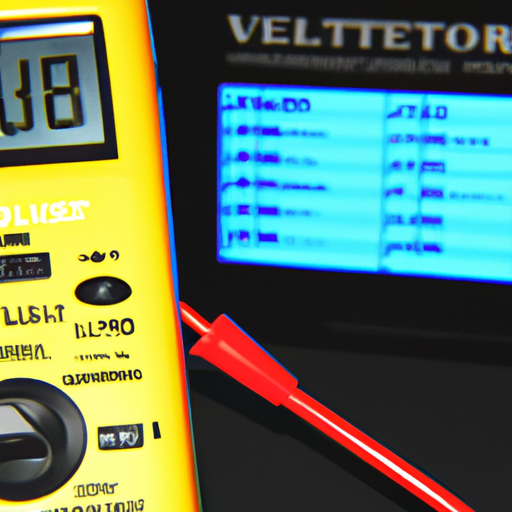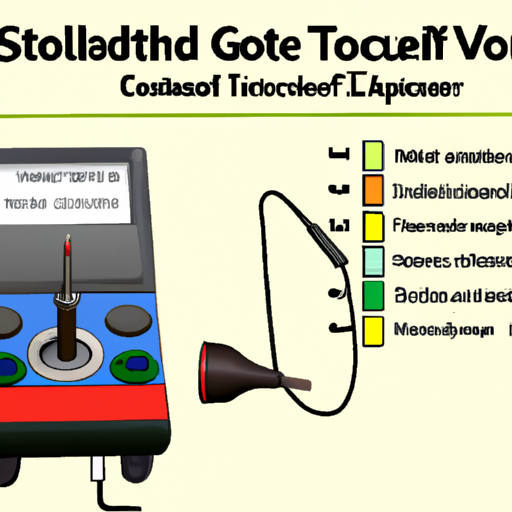So you’ve got yourself a golf cart and you want to make sure the motor is in tip-top shape before hitting the green? Well, you’ve come to the right place! This article will provide you with a simple and easy-to-follow step-by-step guide on testing your golf cart motor. Whether you’re a seasoned golfer or just a casual player, knowing how to test your motor will ensure that you have a smooth and enjoyable ride every time you hit the turf. Let’s get started on this exciting journey of motor testing!

Preparing for the Test
Before you can begin testing a golf cart motor, it is important to gather the necessary tools and equipment. You will need a multimeter, a set of screwdrivers, a wrench set, and safety goggles. These tools will help you safely and accurately assess the motor’s performance. Additionally, make sure you have access to the golf cart’s owner’s manual or wiring diagram for reference.
Next, ensure that you take the proper safety precautions. Disconnect the battery cables and remove the key from the ignition to prevent any accidental engagement of the motor during the testing process. Put on your safety goggles to protect your eyes from any potential debris or sparks that may occur while working on the motor.
Lastly, inspect the golf cart motor to ensure there are no visible signs of damage or worn-out components. Look for any loose connections, frayed wires, or corroded terminals. If you notice any issues, address them before proceeding with the testing process. Taking these steps will help ensure a smooth and safe testing experience.
Testing the Golf Cart Motor
Now that you are fully prepared, it’s time to move on to testing the golf cart motor. This step-by-step process will help you accurately assess its performance and identify any underlying issues or faults.
Start by testing the battery. Using a multimeter set to DC voltage, test the battery’s voltage. A fully charged battery should read around 12.6 volts. If the voltage is significantly lower, the battery may need to be charged or replaced.
Next, inspect the wiring connections. Check all of the connections, including the ones on the battery, motor, and controller. Ensure that all connections are secure, free of corrosion, and properly insulated.
Continue by checking the power switch. Turn the switch on and off, making sure it engages and disengages properly. If there are any issues with the switch, it may need to be replaced.
Next, test the solenoid. With the key in the off position, use a multimeter to check the resistance of the solenoid. It should read approximately zero ohms. If the reading is significantly higher, the solenoid may be faulty and in need of replacement.
After that, examine the controller. Look for any signs of damage or burnt components on the controller board. Ensure that all connections are secure and that there are no loose wires or frayed cables.
Moving on, test the motor brushes. Carefully remove the motor brushes using a screwdriver and inspect them for wear or damage. If the brushes are worn down, replace them to ensure proper motor performance.
Now, it’s time to check the motor armature. Using a multimeter set to resistance, measure the resistance between the armature segments. A good armature should have consistent resistance readings. If there are any significant variations or no readings at all, the armature may need to be repaired or replaced.
Next, test the motor coil. Using a multimeter set to resistance, measure the resistance between each coil’s terminal. The readings should be consistent and within the manufacturer’s specified range. Any abnormal readings may indicate a faulty coil and necessitate further inspection or replacement.
Continue by inspecting the drive train. Look for any signs of wear or damage on the gears, axles, and belts. Ensure that all components are properly aligned and lubricated. Any abnormalities should be addressed to prevent further damage or motor performance issues.
Lastly, examine the charging system. Check the charger for any visible damage or loose connections. Ensure that the charging cables are securely connected to the battery and charging port. If there are any issues, they should be promptly addressed to maintain proper charging functionality.

Interpreting the Test Results
Once you have completed the testing process, it is important to interpret the results accurately. This will help you identify any issues and determine the appropriate course of action. Here are some key areas to consider when analyzing the test results:
Analyzing Battery Performance
The battery is a crucial component of the golf cart motor. If your battery is not adequately charged, it may result in weak motor performance or even motor failure. Evaluate the battery voltage readings and determine if it needs charging or replacement.
Identifying Wiring Connection Issues
Loose or corroded wiring connections can cause disruptions in the motor’s performance. Carefully inspect all connections and ensure that they are secure, properly insulated, and free from corrosion or damage.
Diagnosing Power Switch Problems
If there are issues with the power switch, it may result in the motor not engaging correctly or not turning on at all. Evaluate the switch’s functionality and consider replacing it if necessary.
Evaluating Solenoid Functionality
The solenoid plays a crucial role in engaging the motor. If the solenoid has high resistance or inconsistent readings, it may need to be replaced to ensure proper functioning of the motor.
Assessing Controller Performance
The controller regulates the power flow to the motor. Any damage or loose connections on the controller can result in motor performance issues. Evaluate the controller’s condition and connections to determine if any repairs or replacements are necessary.
Determining Motor Brush Condition
Worn-out motor brushes can lead to poor motor performance and reduced power output. If the brushes are significantly worn down, replace them to maintain optimal motor functionality.
Analyzing Motor Armature
The motor armature is responsible for converting electrical energy into mechanical energy. Irregular resistance readings or no readings at all may indicate a faulty armature that requires repair or replacement.
Evaluating Motor Coil
The motor coil is an essential component for generating the magnetic field required for motor operation. Abnormal resistance readings may suggest issues with the coil’s functionality, necessitating further inspection or replacement.
Identifying Drive Train Problems
Issues with the drive train, such as worn gears or misaligned components, can result in motor inefficiency or failure. Carefully examine the drive train for any signs of wear, damage, or misalignment and address these issues promptly.
Examining Charging System Function
The charging system ensures that the battery remains charged and ready for use. Any damage or loose connections within the charging system can hinder battery charging. Thoroughly inspect the charger, cables, and connections to maintain proper charging functionality.
Troubleshooting Common Motor Issues
While testing the golf cart motor, you may come across some common issues that require troubleshooting. Here are a few common motor problems and their potential solutions:
Motor not Running
If the motor is not running at all, check the battery for sufficient charge and ensure all connections are secure. Additionally, inspect the power switch and solenoid for any issues that may prevent the motor from engaging.
Weak Motor Performance
Weak motor performance is often indicative of a low battery charge, worn-out motor brushes, or a faulty solenoid. Evaluate and address these components accordingly to restore optimal motor performance.
Intermittent Motor Functionality
Intermittent motor functionality could be caused by loose wiring connections or a faulty power switch. Check all wiring connections and examine the power switch for any defects or inconsistencies.
Abnormal Motor Noises
Unusual noises coming from the motor may suggest loose components, damaged gears, or misalignment within the drive train. Conduct a thorough inspection of the drive train and make any necessary adjustments or repairs.
Motor Overheating
Motor overheating can be caused by issues such as low battery voltage, excessive motor load, or inadequate ventilation. Address these issues to prevent further motor damage and ensure safe operation.
Inconsistent Battery Charging
If the battery is not charging consistently, check the charging system for loose connections or damaged components. Additionally, inspect the battery for any signs of damage or deterioration that may hinder charging.
Motor Stalling or Cutting Off
Motor stalling or sudden shutdowns may indicate a faulty solenoid, controller, or wiring connection. Thoroughly inspect these components and address any issues to restore proper motor operation.
Uneven Wheel Movement
Uneven wheel movement can be attributed to issues with the drive train, such as misaligned belts or worn gears. Carefully inspect the drive train and make any necessary adjustments or replacements.
Poor Battery Life
If the battery life seems significantly shorter than expected, check for any excessive power drain from the motor or controller. Address any issues that may be causing increased power consumption to extend battery life.
Lack of Speed Control
A lack of speed control can be caused by a faulty controller or wiring connection. Inspect the controller for any damage or loose connections and address these issues promptly.
Basic Golf Cart Motor Maintenance
To keep your golf cart motor running smoothly, it is important to perform regular maintenance. Here are some basic maintenance tasks that will help extend the life of your motor:
Regular Cleaning and Inspection
Regularly clean the motor and surrounding components to remove dirt, dust, and debris. Inspect for any signs of wear, damage, or loose connections during the cleaning process.
Lubricating Moving Parts
Proper lubrication of the motor’s moving parts, such as gears and bearings, reduces friction and minimizes wear. Refer to the owner’s manual for the manufacturer’s recommended lubrication schedule and use the appropriate lubricant.
Removing Debris
Ensure that the motor and its surrounding components are free from any debris or obstructions. Clear out any leaves, grass, or other items that may accumulate and affect the motor’s performance.
Checking Battery Water Levels
If your golf cart has a lead-acid battery, regularly check the water levels and top up with distilled water as necessary. Maintaining proper water levels helps optimize battery performance and lifespan.
Inspecting Wiring Connections
Regularly inspect all wiring connections for tightness and signs of corrosion or damage. Loose or corroded connections can lead to motor performance issues and should be promptly addressed.
Maintaining a Proper Charging Routine
Follow the manufacturer’s guidelines for charging your golf cart battery. Overcharging or undercharging can negatively impact battery performance and overall motor function.
Replacing Worn Out Motor Brushes
Monitor the condition of the motor brushes and replace them if they become excessively worn down. Worn brushes can hinder motor performance and may lead to further damage if not addressed.
Cleaning and Testing the Solenoid
Periodically clean the solenoid to remove any dirt or debris that may affect its performance. Test the solenoid’s resistance regularly to ensure optimal functionality.
Inspecting and Cleaning the Controller
Inspect the controller for any signs of damage, loose connections, or burnt components. Clean the controller and its surrounding area to remove any dirt or debris that may impede its performance.
Lubricating the Drive Train Components
Regularly lubricate the drive train components, such as gears, axles, and belts, to reduce friction and prevent excessive wear. Follow the manufacturer’s recommendations for the type and frequency of lubrication.
Importance of Professional Assistance
While performing routine maintenance and troubleshooting can often address common motor issues, some situations may require the expertise of a professional. Here are a few reasons why professional assistance is crucial:
Complex Motor Repairs
If you encounter complex motor issues that require in-depth repairs or component replacements, a professional can ensure the job is done correctly and safely.
Advanced Electrical Troubleshooting
Addressing intricate electrical problems within the motor or controller may necessitate specialized knowledge and equipment. Professionals have the expertise to accurately diagnose and rectify these issues.
Motor Controller Programming
Programming or reprogramming the motor controller may be necessary in certain situations. Professionals have the knowledge and tools to program the controller correctly to ensure optimal motor performance.
Specialized Tools and Expertise
Professionals possess the specialized tools and expertise required to accurately assess and repair golf cart motors. They can troubleshoot and diagnose issues more efficiently, saving you time and effort.
Manufacturer Support and Warranty
Seeking professional assistance ensures that any repairs or replacements adhere to the manufacturer’s guidelines and specifications. Additionally, professional services may be covered under the manufacturer’s warranty.
Ensuring Safety and Proper Functionality
Working with high-voltage electrical components can be hazardous. Professionals are trained to follow safety protocols and ensure that repairs are carried out safely and effectively.
Conclusion
Testing a golf cart motor is a crucial step in maintaining its performance and identifying any underlying issues that may affect its functionality. By following a step-by-step process and interpreting the test results accurately, you can troubleshoot common motor issues and perform basic maintenance tasks. However, for complex repairs, advanced troubleshooting, or to ensure safety and optimal functionality, seeking professional assistance is highly recommended. By taking the time to properly test and maintain your golf cart motor, you can prolong its lifespan and enjoy reliable performance on the green.